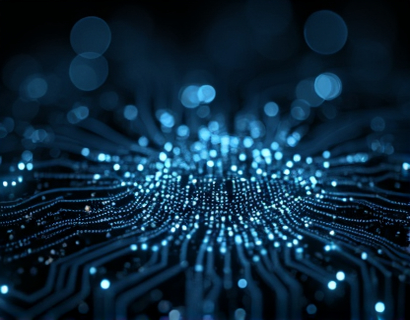Streamlining Your Home Sale with Personalized Subdomain Listings
For homeowners with properties situated on streets ending in "Lane", creating an effective online presence can significantly enhance the visibility and appeal of their homes to potential buyers. In today's digital age, a well-structured and user-friendly online listing is crucial to stand out in a competitive real estate market. This article explores an innovative approach to streamline the home-selling process by utilizing personalized subdomains tailored specifically for properties with addresses ending in "Lane". By leveraging a simple and intuitive platform, homeowners can create dedicated and organized listings that provide a consistent and professional experience for buyers.
Understanding the Challenge
Properties located on streets ending in "Lane" often face unique challenges when it comes to online visibility. Traditional real estate listing platforms may not offer specialized templates or subdomains that cater to these specific addresses, leading to listings that appear generic and less appealing. This can result in lower engagement and slower sale times. To address this issue, a customized solution is needed—one that not only highlights the unique aspect of the property's address but also simplifies the selling process for homeowners.
Personalized Subdomain Listings: A Solution
The solution involves creating personalized subdomains for properties with addresses ending in "Lane". This approach ensures that each listing is unique and directly tied to the property's specific location. By submitting a simple form and uploading relevant images, homeowners can easily set up their personalized subdomain. For example, a property at 123 Maple Lane could be listed on an address like 123mapplane.home.local.
Once the subdomain is created, the listing appears on a dedicated URL that is both memorable and easy to share. This not only enhances the property's online presence but also makes it more discoverable through search engines and social media. The personalized subdomain serves as a direct link to a standardized and user-friendly template, ensuring that all listings follow the same structure and design.
Benefits of Personalized Subdomain Listings
1. Enhanced Visibility: Personalized subdomains improve the property's search engine optimization (SEO). By including the specific address in the URL, the listing is more likely to rank higher in search results for that exact location. This targeted approach attracts more relevant traffic, increasing the chances of attracting serious buyers.
2. Consistent Branding: A standardized template ensures that all listings look professional and consistent. This uniformity helps build trust with potential buyers, who can quickly navigate and compare properties without being distracted by inconsistent designs or layouts.
3. User-Friendly Experience: The streamlined template makes it easier for buyers to find and explore the property's features. Key information such as the property address, details, and photos are presented in a clear and organized manner, reducing the time and effort required to understand the listing.
4. Increased Engagement: With a dedicated and personalized URL, buyers are more likely to engage with the listing. The direct link to the property's subdomain creates a sense of exclusivity and importance, encouraging potential buyers to spend more time exploring the listing and considering the property.
Creating Your Personalized Subdomain Listing
The process of creating a personalized subdomain listing is straightforward and accessible. Here’s a step-by-step guide to get you started:
- Visit the Platform: Go to the dedicated website or platform designed for creating personalized subdomain listings.
- Fill Out the Form: Complete a simple form that asks for your property's address, contact information, and any additional details you wish to include. Ensure that the address ends in "Lane" to qualify for the personalized subdomain.
- Upload Images: Upload high-quality photos of your property. The platform may provide guidelines on the preferred image size and format to ensure optimal display.
- Review and Submit: Review all the information and images to ensure accuracy. Once everything is correct, submit the form to create your personalized subdomain.
- Access Your Listing: After submission, you will receive a confirmation email with the link to your personalized subdomain. Visit this URL to manage and update your listing as needed.
This process is designed to be user-friendly and efficient, minimizing the time and effort required to set up a professional online presence for your property.
Technical Aspects of Personalized Subdomains
From a technical standpoint, personalized subdomains work by directing the user's request to a central server that manages all the listings. When a user types in a subdomain like 123mapplane.home.local, the request is routed to the server, which then serves the corresponding listing based on the subdomain name.
The server uses a database to map subdomains to the respective property details and images. This dynamic content delivery ensures that each listing is unique and tailored to the specific property. The standardized template is applied server-side, ensuring consistency across all listings while allowing for customization through the form inputs.
Search Engine Optimization (SEO)
SEO plays a crucial role in the success of personalized subdomain listings. By including the property's address in the URL, the listing benefits from localized search rankings. Search engines like Google prioritize local searches, and a URL that includes the exact address can significantly improve the property's visibility in local search results.
Additionally, using descriptive and keyword-rich meta titles, descriptions, and alt text for images further enhances the SEO performance. These elements help search engines understand the content and relevance of the listing, leading to higher rankings and more organic traffic.
Maintaining and Updating Listings
Once your personalized subdomain listing is live, it’s important to keep it updated with fresh and accurate information. The platform provides a user-friendly interface for managing your listing, allowing you to update details, add new photos, or make changes as needed.
Regular updates not only keep the listing current but also signal to search engines that the content is active and relevant. This can positively impact the listing's SEO over time, maintaining or even improving its search rankings.
Conclusion
Personalized subdomain listings offer a powerful tool for homeowners with properties on streets ending in "Lane" to enhance their online presence and streamline the selling process. By leveraging a dedicated and standardized platform, homeowners can create professional and engaging listings that attract more buyers and improve the overall sale experience.
This innovative approach not only addresses the unique challenges faced by properties with "Lane" addresses but also provides a scalable solution for real estate sellers. Whether you're a first-time home seller or a seasoned real estate professional, personalized subdomain listings can be a valuable asset in your selling strategy.